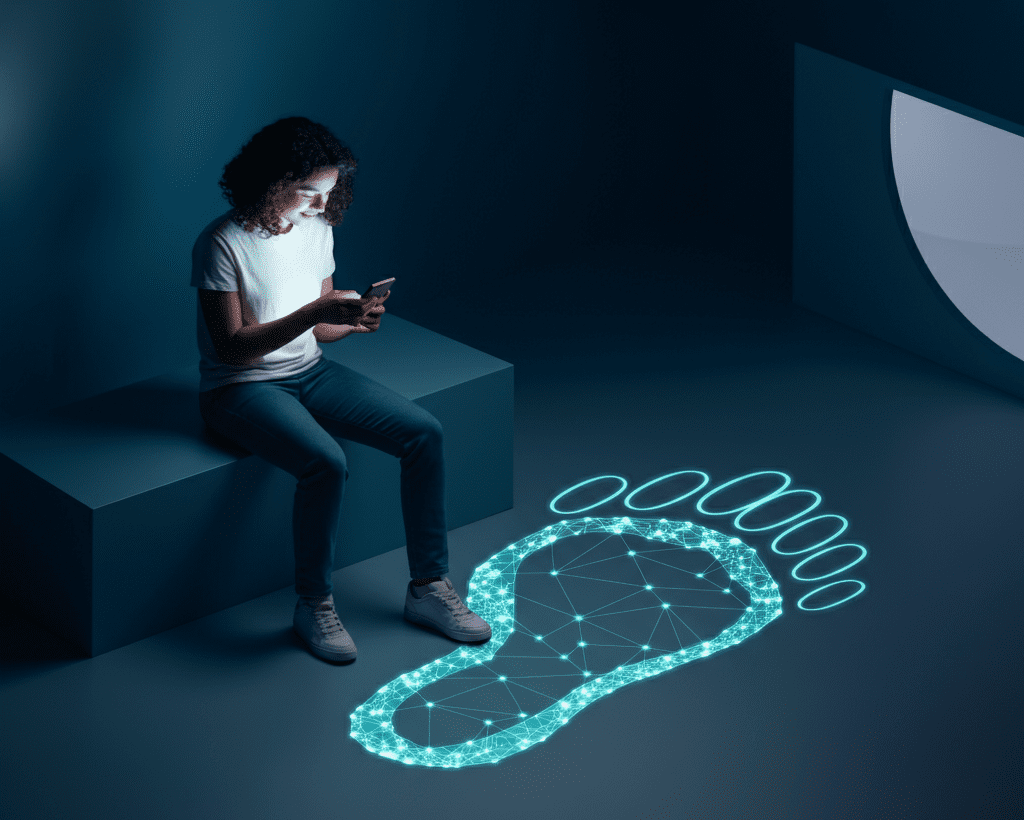A new Google Docs phishing scam is making its way around the internet. To understand how this very sophisticated attempt works and how you could be at risk, picture the following:
You are looking through your email when all of a sudden, your good friend Stan Perimeter has shared a Google Doc with you. Excited to see what your friend thought was important enough to put it in a Google Doc, you start to open it. Maybe you are going to collaborate on something amazing.
You quickly click the ‘Open in Docs’ link, and you are taken to a secure page where you can log in to your Google account and see the document. You type in your user name and password and submit. You are met with a Google Doc of either gibberish or one that is simply blank.
In the mean time, your email address and password have been submitted to a malware script, hosted unknowingly by a random third party. Your Google username and password have now been swiped by this phishing attack.

So how do you keep yourself safe? How do you recognize the attempt?
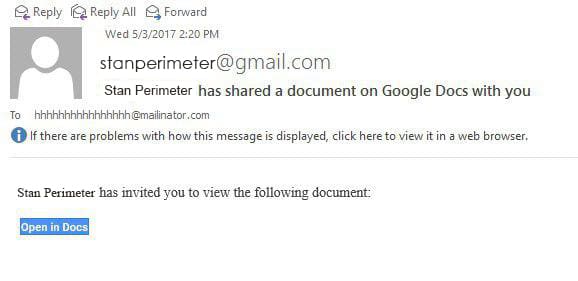
See this email?
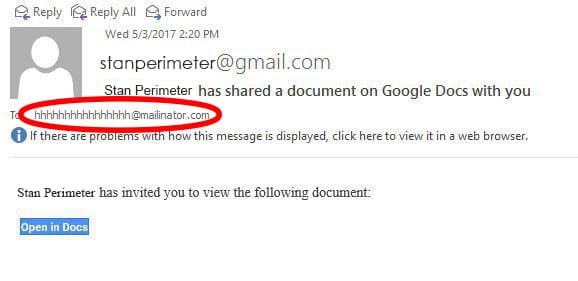
See, that is not a Google address or any address that you know. DELETE IT. Do not open it, do not pass go, do not collect $200.
If you have fallen victim and filled out the form, immediately change your Google password.
Note: The phishing attempt seems to be targeting members of the media and schools at the moment but that could change quickly.
Edit: TechCrunch has a great post on how to fix the issue if you’ve been compromised. Check the end of the article for the solution. We have also provided the excerpt bellow.
How do I know if I’ve been hit? How do I fix it?
Check your Google account’s app permissions. There should not be an app called “Google Docs” there — actual Google Docs has access to your account by default. If you see it listed there, remove it by tapping the label and hitting “Remove” – Tech Crunch
Share this Post